My Organizational Toolkit
If you’re like me, New Year’s comes with an impulse to re-organize everything. Life as a grad student is busy (teaching, meetings, mentoring, research, internships, etc.), and I rely heavily on organizational tools to help me survive. I enjoy trying out new applications to optimize my workflow and reading about what other people use. Below are my current, personal favorite tools for keeping track of my research and academic work!
Things
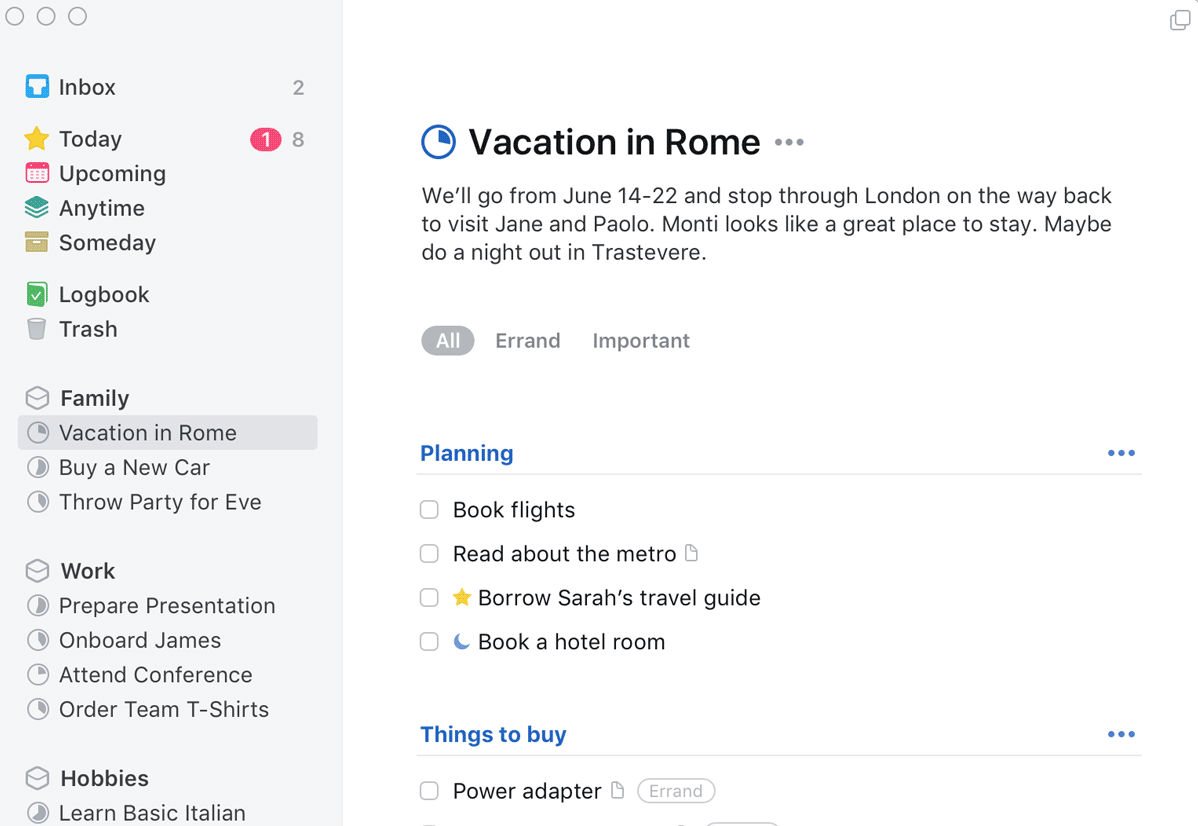
Things is a gorgeous task tracker for OSX. I use it for the vast majority of my to do items, both personal and professional. When my mental load starts feeling heavy, I know that I can safely offload everything into Things and not have to worry about forgetting anything later.
The only to do items I don’t track in Things are specific coding tasks for projects; these fit better into kanban boards, which I use Coda to maintain (see below).
I love Things so much that I have seriously considered getting an iPhone just so that I can access the mobile app.
Pros
Beautiful, minimalist UI. Syncs with my Google calendar. Hides what I don’t need to think about right now, while allowing me to file all my to do items so that they stop taking up mental space.
Cons
Only available in the Apple ecosystem.
Coda
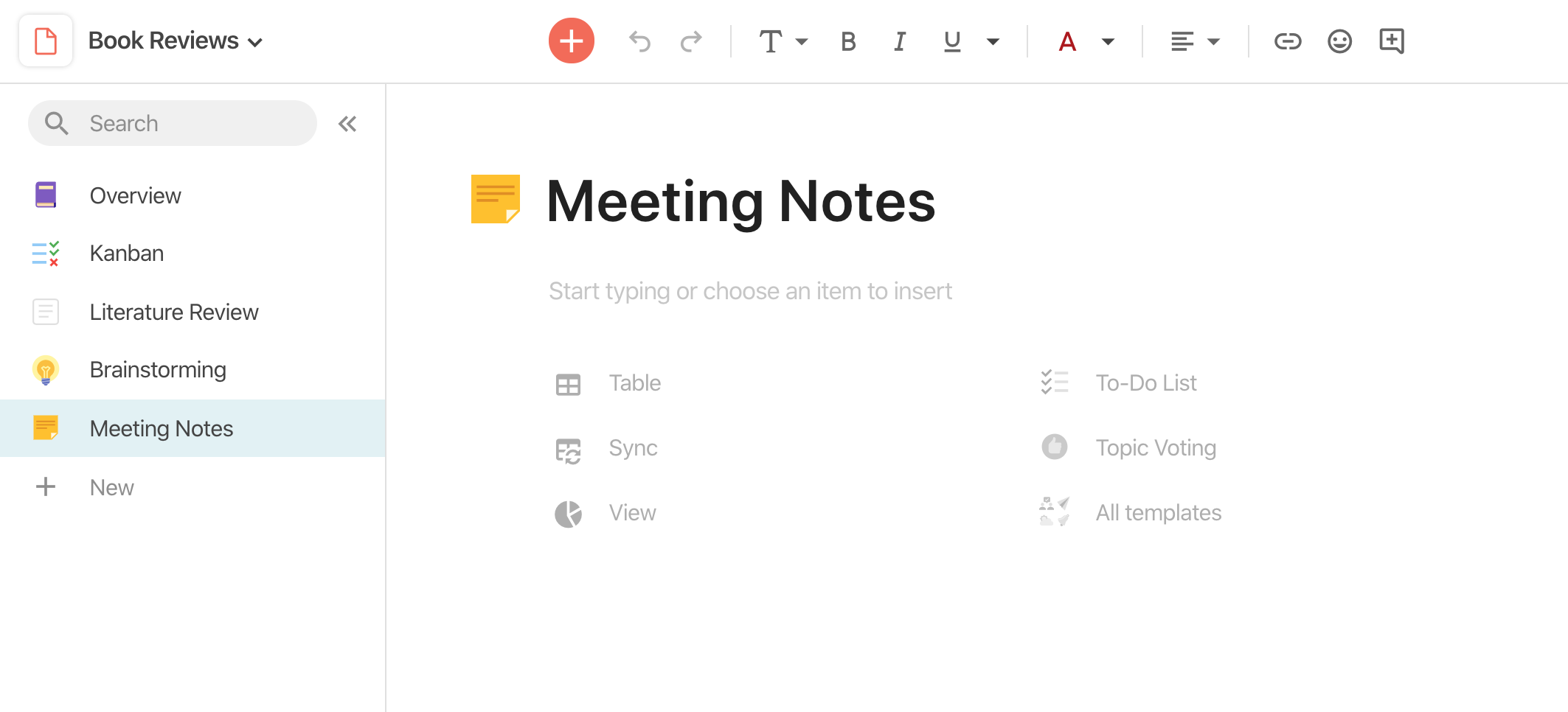
I recently started using Coda as a replacement for Quip, Google Docs, or Evernote for maintaining project notes. I keep running notes for each project (kanban board to track progress, ongoing writeups of data, figures, hypotheses, and research directions), and these are especially useful for meetings with my advisor and teammates. I recommend maintaining these kinds of “lab books” both for presentation and self-organization.
Coda is a newer app, so I’m a bit hesitant to fully rely on it. What if it disappears six months from now? It hasn’t complete replaced Evernote or Google Docs in my workflow, but for the limited scope of project notes, I’m enjoying it so far. It’s not 100% perfect, but it ticks more of my boxes than the alternatives.
Pros
Good UI. Lots of formatting tools. Functional tables.
Cons
No table of contents for individual notes. No offline app. Some of the tools are very unintuitive (e.g., table formatting).
Paperpile
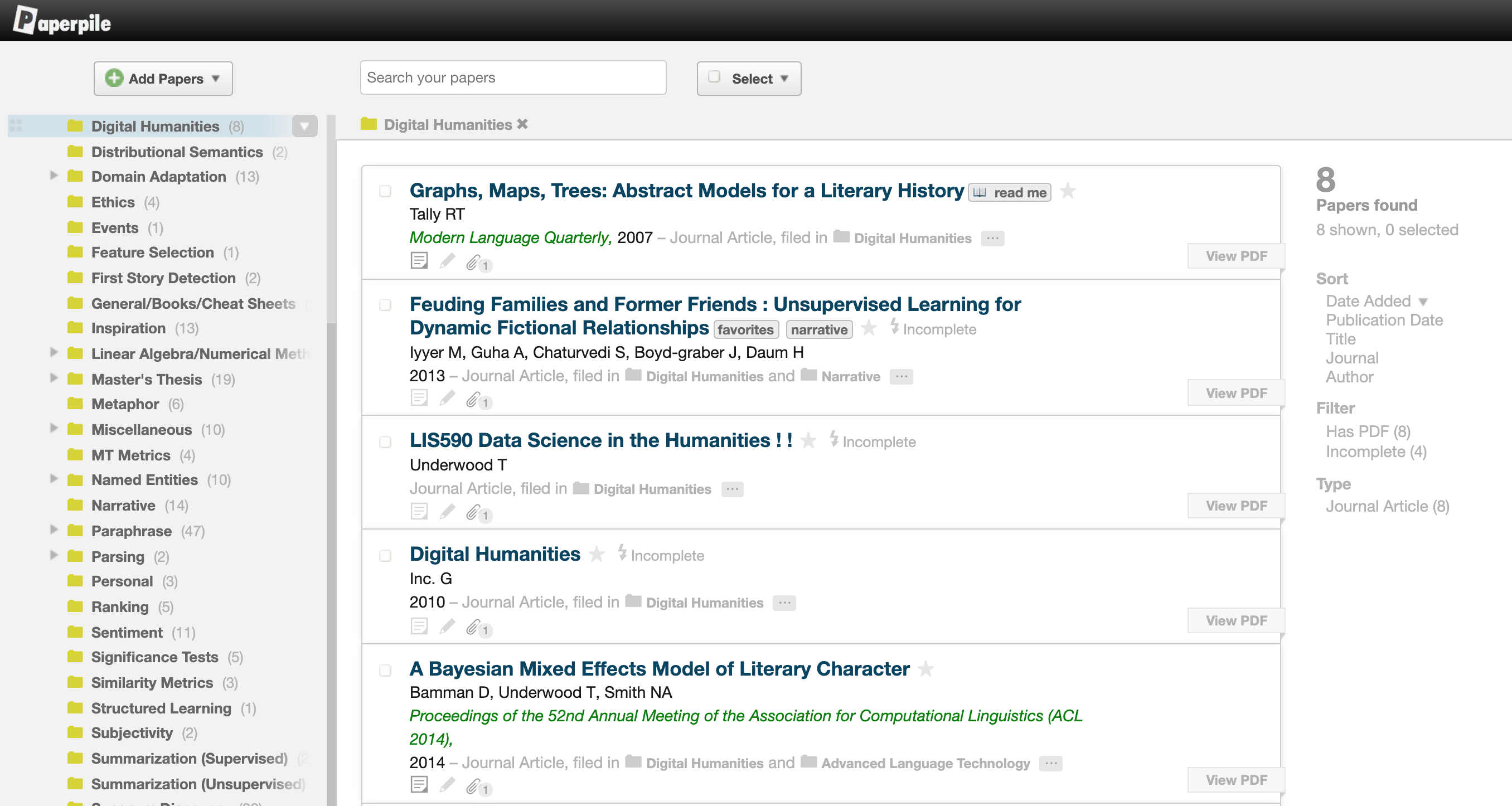
There is currently no perfect solution to paper management. I used Mendeley for a long time but it’s owned by Elsevier, and I object to the closed accessibility (you can’t transfer your highlights and notes to other apps). I’ve tried to use Zotero several times but it’s just unappealing and unintuitive to me; it feels like a relic from Windows 95 (sorry!).
Paperpile has been the least bad option for me. The move from Mendeley was quick and easy, Paperpile syncs with Google Drive, all my notes, highlights, and tags are transferrable to other apps, it has a Chrome extension for quickly adding papers to your library, and I’m happy to financially support the active development of an “upstart” paper management system.
While I use Paperpile for management of PDFs, I use Google Sheets to organize references for specific projects. For each new project, I create a Google Sheet where each row is a relevant paper and the columns include the title, authors, publication year, publication venue, topic, subtopic, and notes.
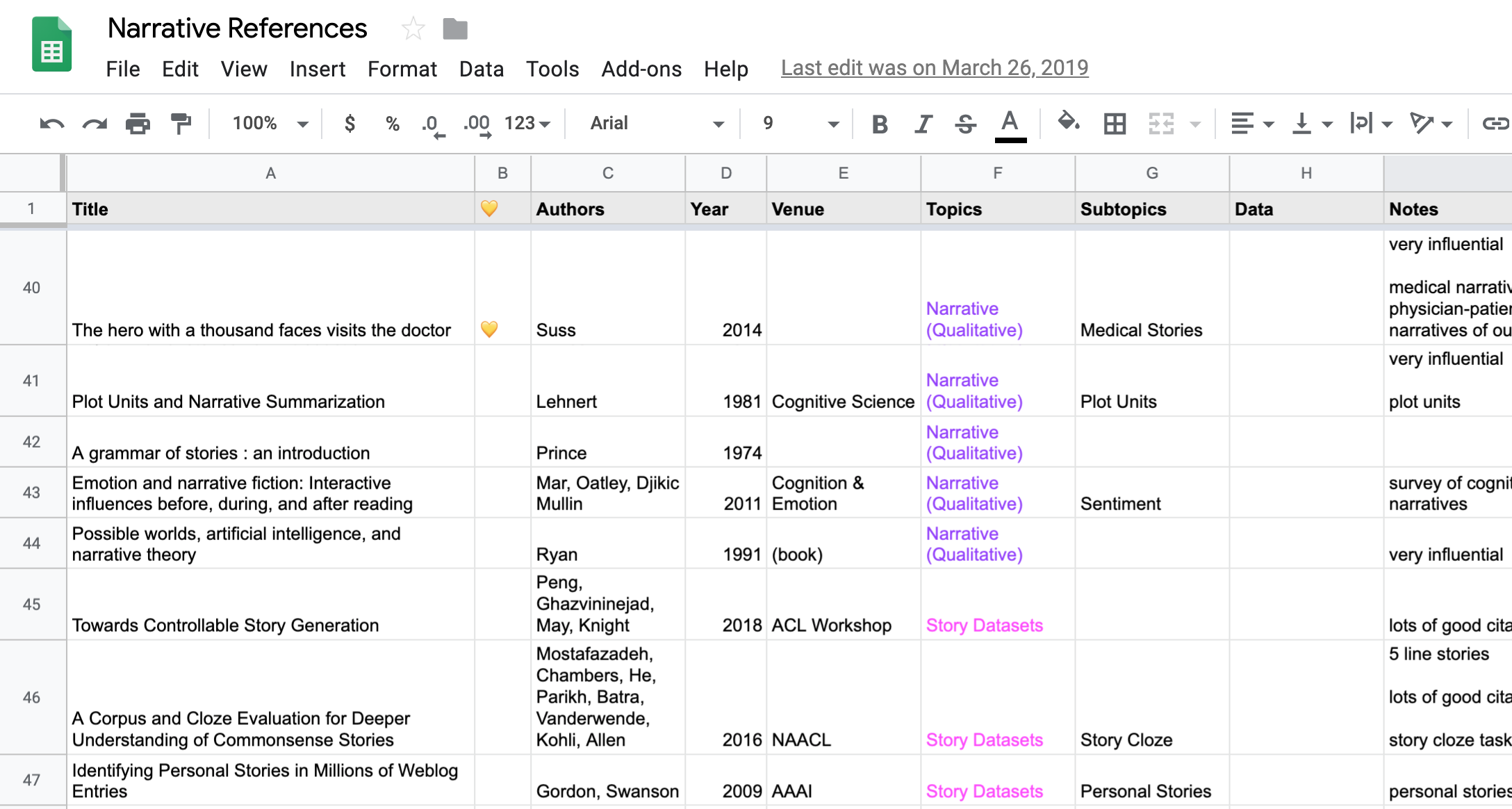
Again, this system isn’t perfect, and I’m going to keep experimenting and looking for a better solution. But for now, this is working.
Pros
Not owned by Elsevier. Decent UI, a bit clunky but better than the alternatives.
Cons
No offline access to papers. Only runs in Chrome. Buggy.
Evernote
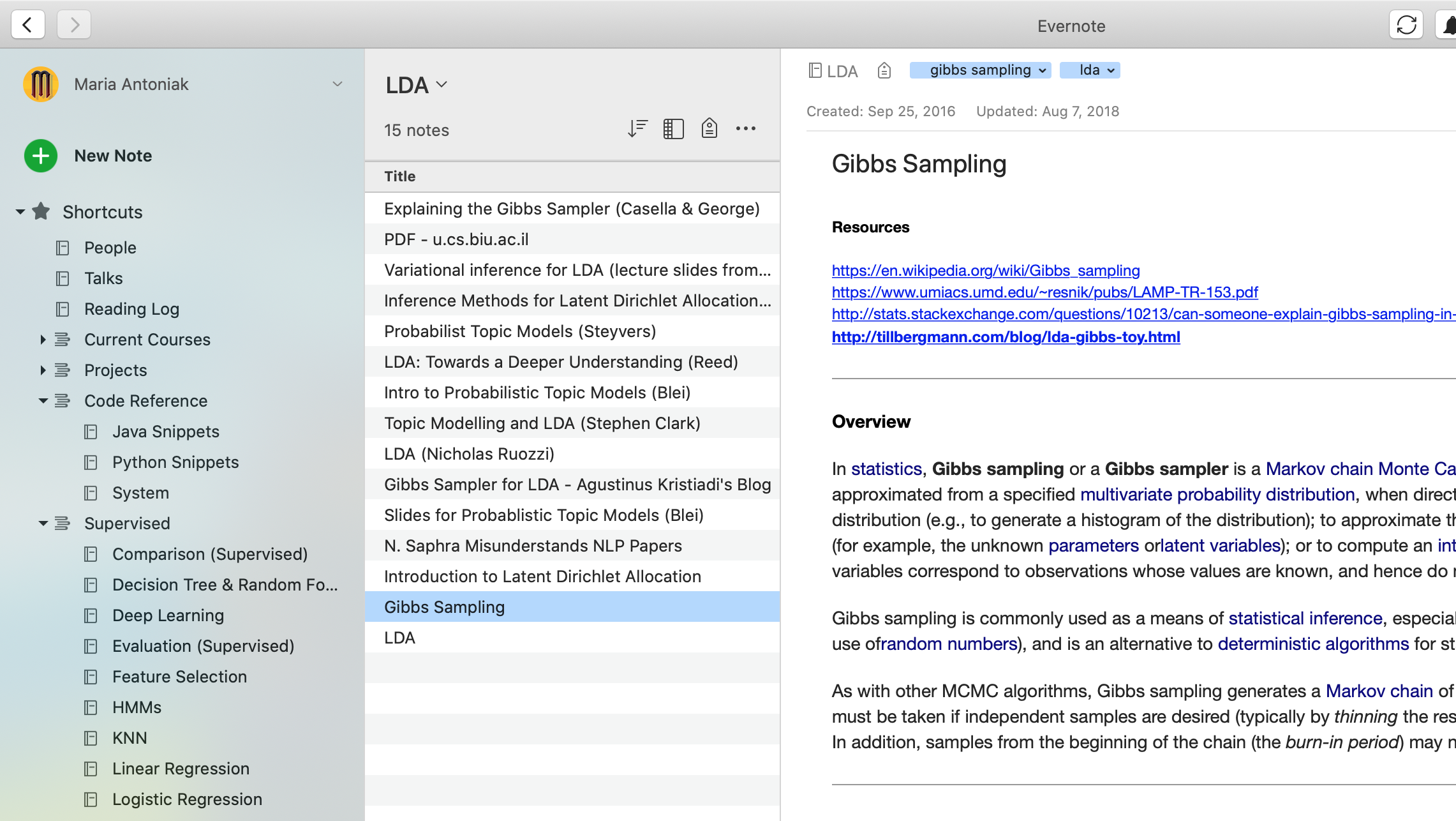
I’ve been using Evernote for a very, very long time. I use the web clipper to save articles and bits of information while browsing the web, and I keep notes about talks, projects, course lectures, and miscellaneous personal and professional things. It’s wonderful to be able to search and reference notes from years ago.
The most useful aspect for me is using the combination of web clipper and notes to create personalized “textbooks” for concepts that I want to study. For example, I have a “Logistic Regression” notebook with blog posts, PDFs, and my personal notes, collected over years of reading, browsing, attending talks and lectures. It’s perfect for refreshing my knowledge of a specific topic.
All that said, after years of using Evernote, I’m feeling more and more ready to jump to a new note-taking app. Based on what I’ve read about the company, I have a nervous feeling that they might be about to disappear, and I’m increasingly frustrated by the lack of text formatting tools (e.g., no heading options). But I haven’t found a compelling alternative, so I probably won’t be leaving any time soon.
Pros
Tried and true. Simple UI. Web clipper works perfectly. Web, mobile, and OSX apps are all great. Never had any reliability issue over the years. Good record on privacy.
Cons
Lack of text formatting tools. Lack of functional tables. Blocked from creating nested notebooks/folders.
Pomodoro
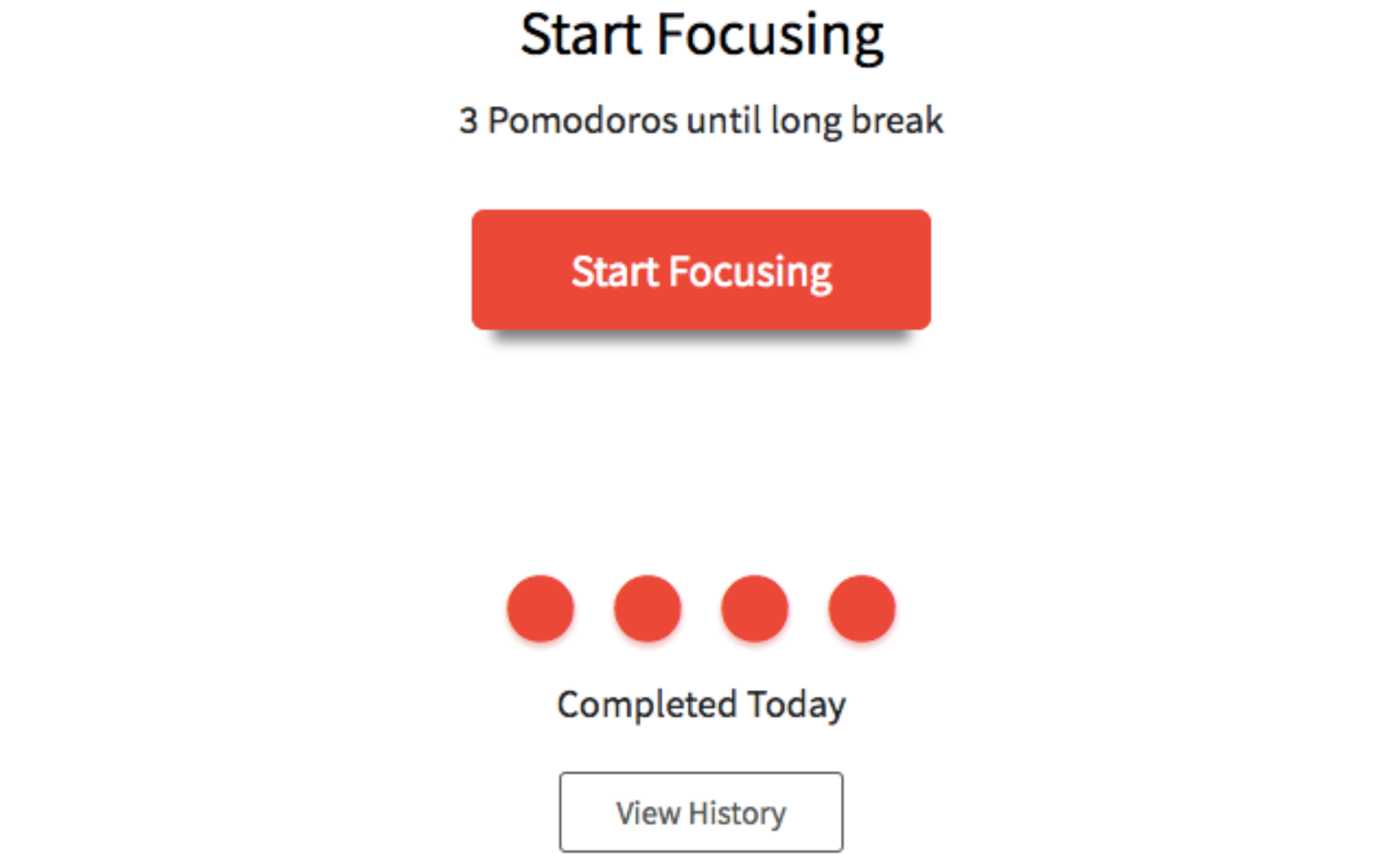
I use the Marinara: Pomodoro Chrome extension to stay “in the zone” while working. The idea is simple, and you don’t actually need to use an app for this (a timer would probably work just as well). You press the icon to start a work session and are rewarded with a short break after 20 minutes. It keeps me honest about how much time I’m dedicating to a single task. (Shoutout to Xanda Schofield for introducing me to this extension!)
Pros
Simple. Effective.
Cons
Notifications are a bit annoying.
Are.na
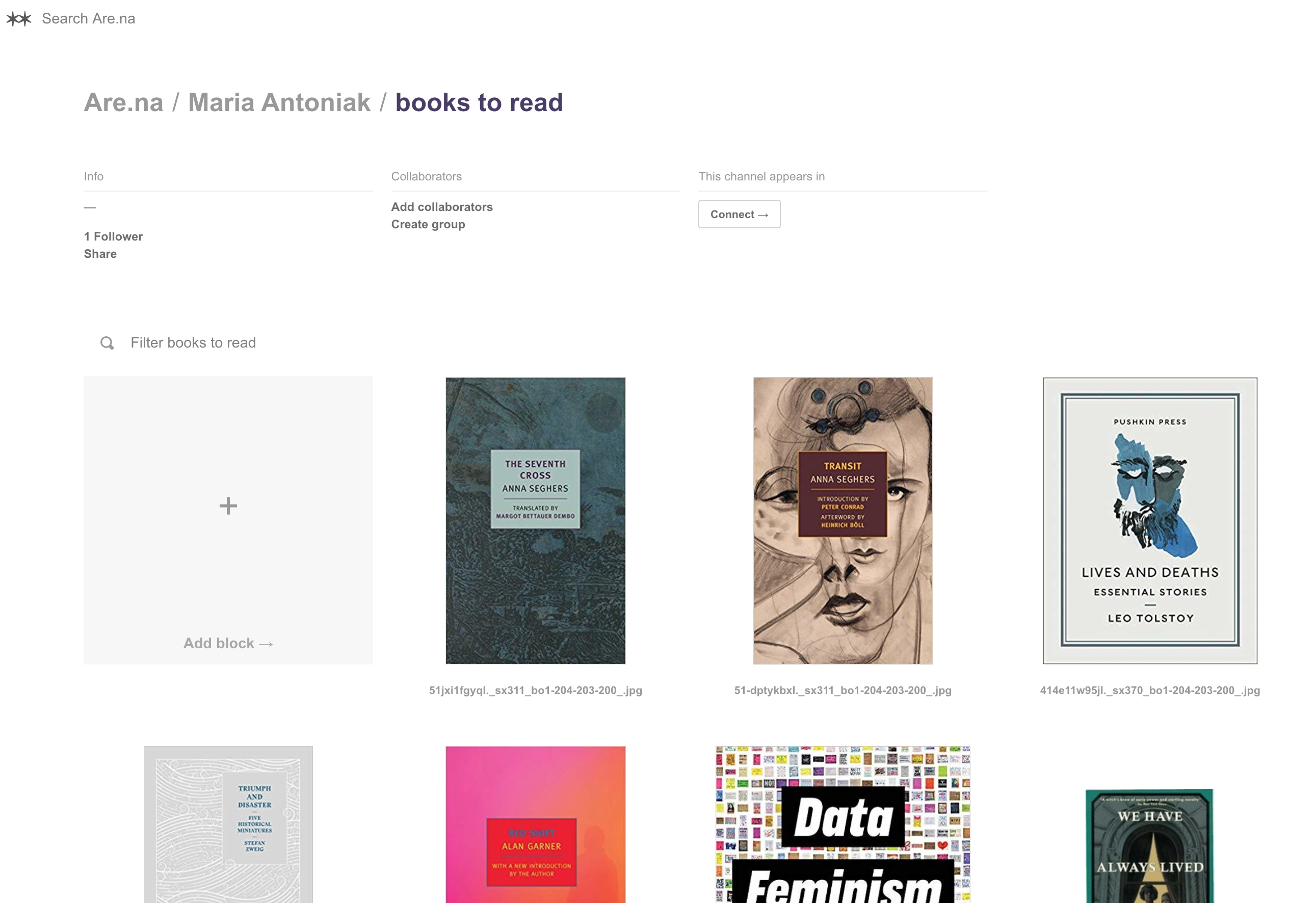
Are.na is a Pinterest competitor that advocates for a healthier, “slower” vision of the internet. I’ve used Pinterest for years, but Are.na has a much lovelier, more minimal UI and is subscription-based instead of using advertising and your data for revenue. There are no ads, likes, or recommendations. I just love everything about this company.
For example, I maintain a Women in Tech channel with articles and information about sexism in the tech industry. It’s a quick and easy way to visually gather and share information.
I still use Pinterest for some things (e.g., following certain influencers), but I mostly prefer Are.na’s aesthetic, functionality, and mission.
Pros
Ethical mission. Very pretty. Lots of inspiration.
Cons
The Chrome extension and mobile app aren’t as polished and useful as the ones made by Pinterest.
January 1, 2020