My Organizational Toolkit: Updates for 2024
A list of tools I’ve been using and my opinions about them.
Posts from past years:
This year, I was really inspired by other people, and especially by Mimansa Jaiswal’s post about the software she uses. I always pick up a lot of tips from my coworkers and from social media, and I love hearing what people are using.
I also finally had time, after an intensely busy year on the job market, to take stock and try some new things. I ended up changing the bulk of my workflow with only stalwarts like Are.na, Paperpile, and Google Drive surviving. I hope this will all set me up with a good foundation for starting faculty life in the summer and that there won’t be many more big changes in the coming year.
Disclaimer: As usual, if you are not excited by and enjoy reading about productivity and organization stuff, I advise you to skip this post. I find this all fun and relaxing, but I realize this could be stressful for others, especially someone starting out. You don’t need any of this stuff, and if you have a workflow that’s working for you, stick with that.
Some context about my preferences
My preferences might not be your preferences, but my choices will make more sense if you have some context.
I work on a Macbook Pro, iPhone, and iPad. Everything needs to be compatible across Apple products.
Design matters to me. I like cute colors, light themes, and a minimal aesthetic. I want to feel cheerful and calm in my work environment. But also, there is a limit to how much time and efficiency I can sacrifice to making things look perfect.
Privacy and portability matter a lot to me, but I will make practical decisions when needed. I don’t want to be slowed down, but I will go out of my way to try tools that support encryption or let me easily export my data.
I like some AI integrations and can’t stand others. Just depends on the specific application and the cost/benefit tradeoff of whether I actually would use AI in that setting and how much privacy I’m sacrificing.
For all of these apps except one, I don’t discuss price. I use these tools every single work day, and I deeply appreciate the effort that went into building them.
Search: Kagi
Surprise, turns out that we don’t need Google anymore for search. I’ve been using Google nearly since I started using the internet; the last time I regularly used a different search engine, that search engine was Ask Jeeves. But times have changed and there’s just no reason to put up with the ads, the LLM-generated hallucinations, and the surveillance that Google thinks we need.
I was really skeptical going in, but after seeing multiple people recommend Kagi highly, including Vicki Boykis, I had to try.
Pros
- paid, no ads
- very good results, I always find what I need
- lots of options and personalization
Cons
- no shopping search like Google; when I’m searching hard for a particular sold-out item or desperate for a sale price, I do still go back to Google for this
Email: Apple Mail
I got a new job and with that came a new email address. Not so exciting was realizing that this new address was completely locked into the Microsoft ecosystem, with no ability to forward mail to another address. I could go on forever about how much I hate Outlook and the various security settings required by IT, but you probably already get it.
I went searching for ANY alternative that would play well with Microsoft and Apple Mail seemed like the only viable option. I’m not happy about any of this, but this is what I’m currently using. (Someone save me.)
Pros
- search works, unlike Outlook
- looks minimal and ok, unlike Outlook
- less likely for messages to disappear into the ether, unlike Outlook
- it’s not Outlook!
Cons
- no tags, unless you count the flags which are limited
- integration with Microsoft isn’t perfect: I can’t move folders (have to go back to Outlook to do that), too many menu clicks to assign a message to a folder
A glimpse into my workflow
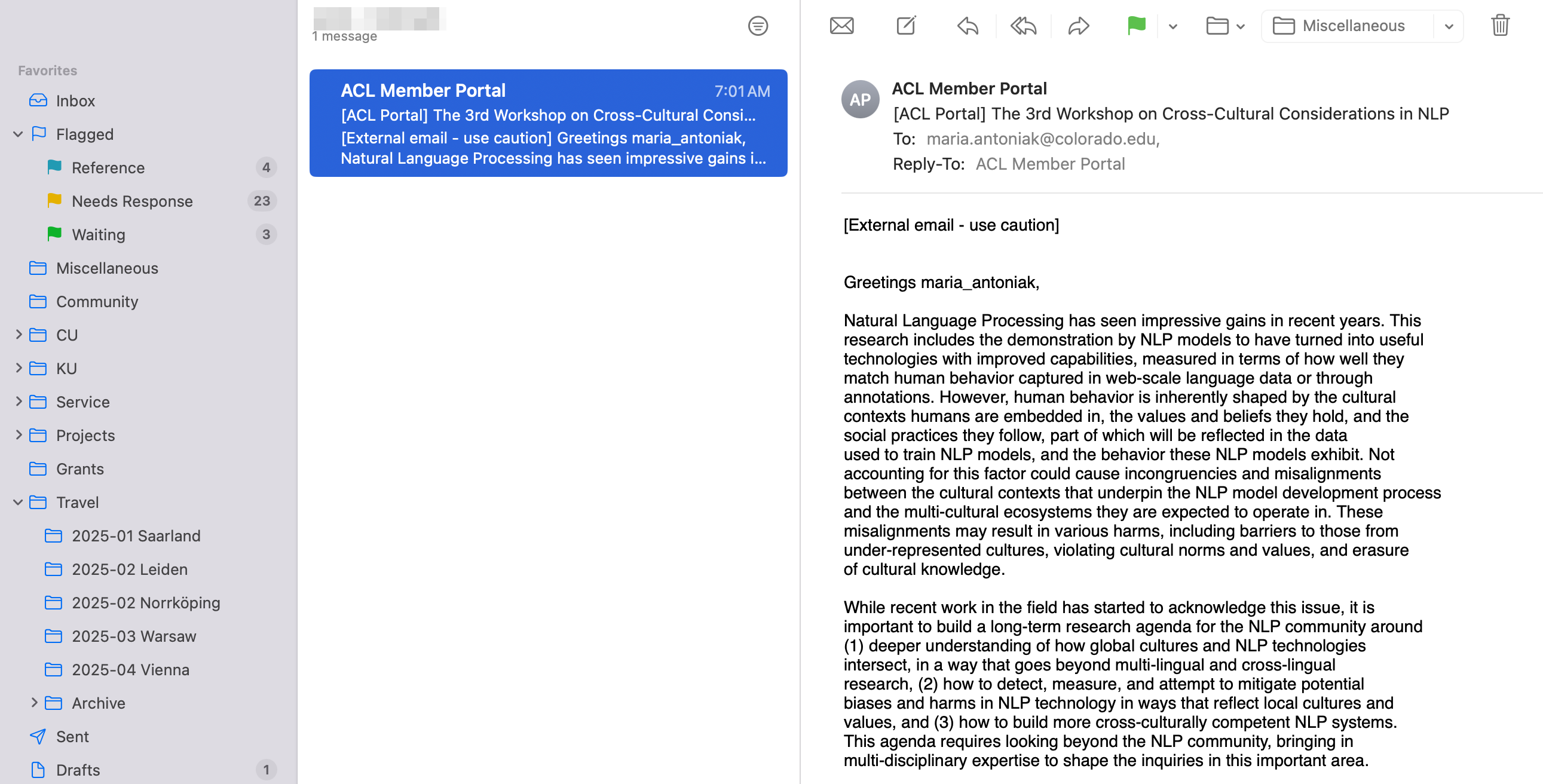
Code: VS Code
I’ve been using VS Code since my first Microsoft internship when one of the amazing engineers on our team told me to use it. He was 100% right, and I haven’t really tried anything else since. Maybe there are better options now? But this still works for me.
Pros
- it works
- I like how Python notebooks look and work
- pretty seamless management of my Python environments
- pretty smart handling of any new thing I want to try
Cons
- no mindbending updates in the last couple years that I can remember
- maybe I need a new theme, I’m tired of how it looks
A glimpse into my workflow
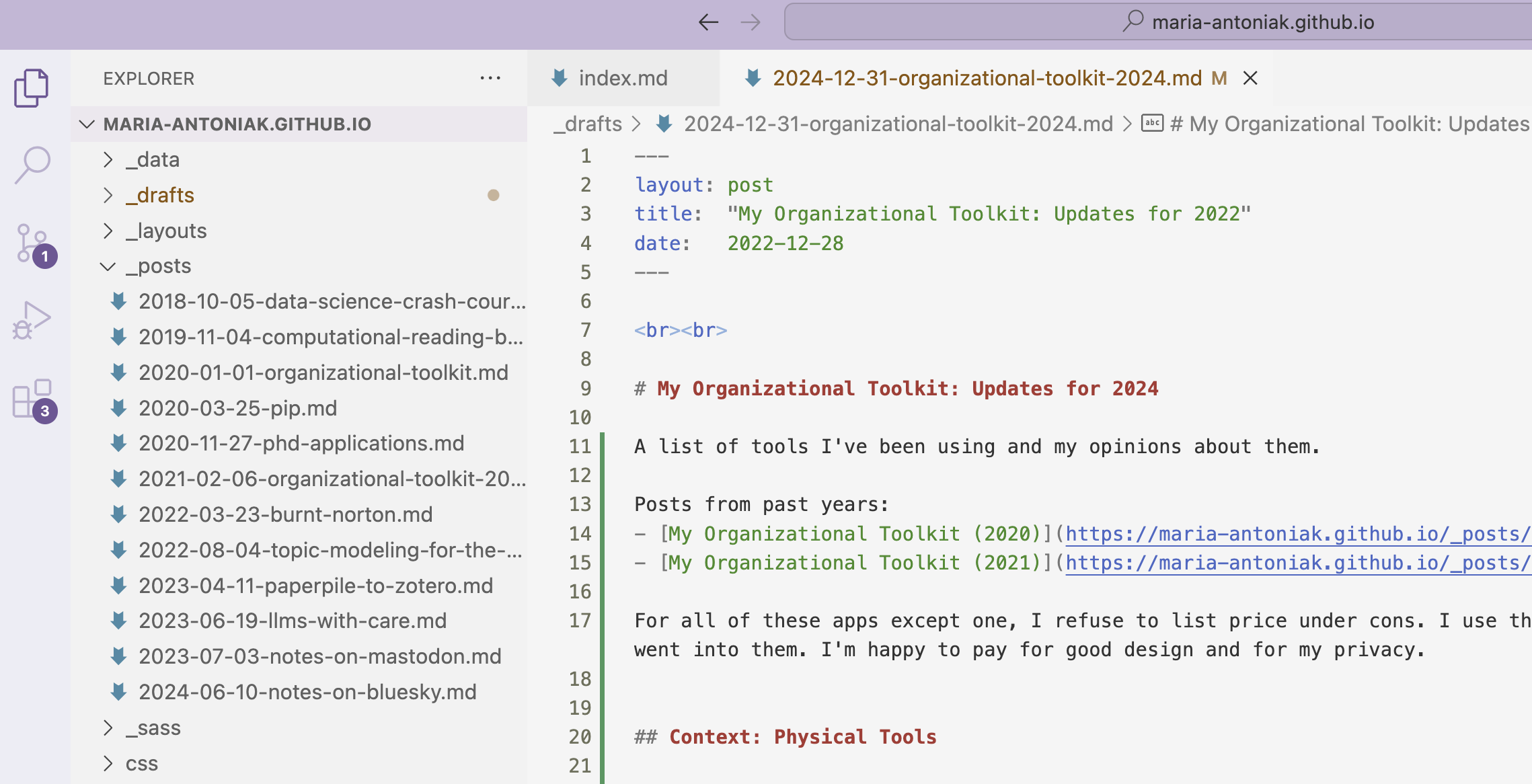
Terminal: Warp
I’d been using iTerm2 with Oh My Zsh for way too long, but since it was working, it wasn’t a priority for me to look into other options. I knew I needed a change, but it wasn’t until Mimansa Jaiswal posted about Warp that I suddenly dove in. I’m so glad I did! I feel like I’ve joined the modern world, and working in the terminal is fun again.
I haven’t fully explored Warp yet and I likely have a lot more to learn. But so far, very good.
Pros
- gorgeous!! the UI is just SO pretty and of course, easily customizable
- I like the block interface
- good autocomplete, very easy to see and scroll through my command history
- surprised by how much I like the AI integration, which you can completely turn off or allow to turn on only when you start typing in natural language; it’s nice to not have to switch screens to look up a command
- fast, no issues with lagging so far
- very easy install and setup
Cons
- none?
A glimpse into my workflow

Notes: Obsidian
You were all right about this one. It’s really good.
This is probably my biggest change of the year, along with my email/calendar changes. I was OBSESSED with Notion for two years (built so many templates, wrote so many notes, customized everything, spent days building my own tools to integrate with other apps), but I finally had to admit what I’ve known for a while… Notion was just not working for me the way I needed it to.
First, I just don’t like the way Notion looks. There’s limited customization, and I never felt good sitting in my Notion screen. Everything looked bloated and slow and weird. I hate the required internet connection, I hate how everything is geared towards teams instead of individuals, I hate how cluttered databases look, I hate the AI integration. I have zero trust in Notion the company as it’s clear from everything from pricing to design that I’m not their target user. And I’m never going to use Notion as a team; I wouldn’t make my students do that, and it’s too hard to collaborate with non-Notion users when you’re using Notion.
I did really love the project templates and workflows I created, but I was never using them because almost all of my projects now involve big collaborations and Google Docs/Sheets/Slides is infinitely easier and more accessible for all collaborators. Early in my PhD when I was doing more solo projects, this probably would have worked better, but definitely it’s not working for me as a collaborator and manager.
I finally realized that my previous workflow with Evernote+Things3, which I used for more than a decade before Notion, was better. I started going back to Evernote but remembered why I left (tl;dr still feels like it’s dying) and decided to finally try Obsidian.
I had some inaccurate perceptions of Obsidian. Something about its branding and marketing made me think it was some clunky Mastodon-like tool for people who don’t value design. And it DOES have a bit of that (the network visualizations makes me cringe, sorry not sorry). But it turns out you can easily escape this, and there are people building and customizing all kinds of cute and friendly wrappers.
I use Obisidian in most of the same ways that I used Notion and Evernote. I save my meeting notes (but not collaboration meeting notes, those all go in shared Google Docs), talk notes, brainstorming ideas, a rolodex of people I meet, a list of my professional goals, etc. I don’t use Obsidian for tasks as I prefer using Things3.
Pros
- retains much of the core value of Notion which is the ability to link and show backlinks between pages!!!
- very pretty and completely customizable (fonts, spacing, colors, panes, etc.)
- very hackable if you want to go down a rabbit hole like with Notion (I am resisting for now)
- paraphrasing Chris Albon (I should have listened to you sooner), it’s all just files; every note and all its contents are just markdown files in normal folders; they take up very little space and you can copy them, back them up, sync them however you want, export them to other apps, etc.
- I feel at peace; I know where everything is, everything is transparent and simple and straightforward
Cons
- takes a little bit of customizing to get it to a usable state IMO (I will try to share my full build in a separate post)
- I can’t figure out how to get my emojis to look right in notes
- tags vs backlinks are a bit confusing but I’m getting the hang of it
A glimpse into my workflow
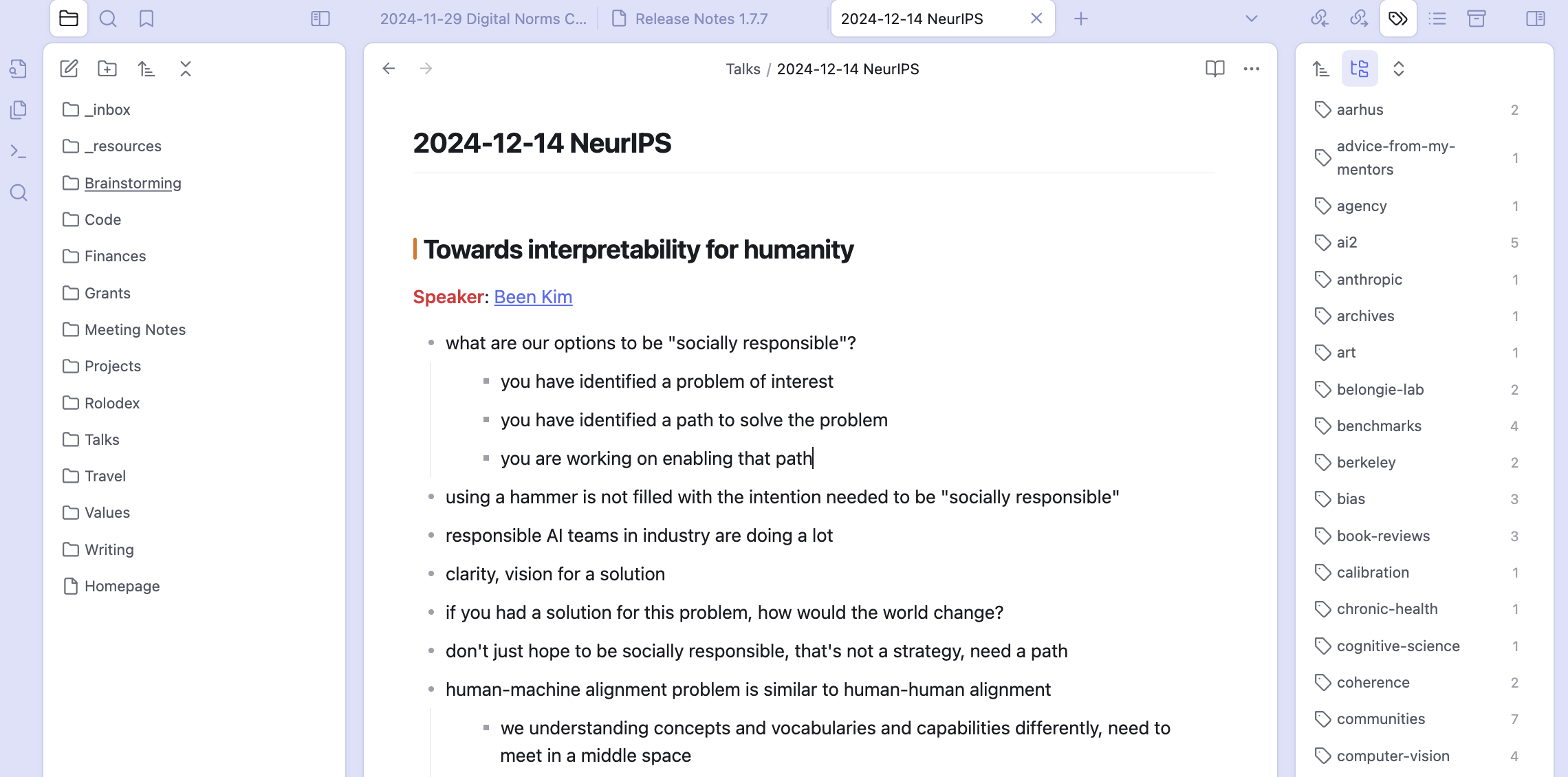
Papers: Paperpile
See my posts from past years. Still the best of bad options. They had some big updates this year, with a complete overhaul of the main app, a new Firefox browser extension, and more updates incoming, including a new iPad app.
I did play around with Zotero again, and I decided again that I don’t like it. Looks bad, code is messy and hard to work with if you want to build.
Pros
- looks totally fine
- nice reader/editor for browser and ipad that I prefer to any other interface I’ve seen
- highlights and notes are saved to the PDF, and all the PDFs are saved in a Google Drive folder; completely portable!
- Chrome and Firefox browser extensions work really well, let’s me edit on the spot and have a default folder
- you can have regular backups synced to a Github repo as a bib file that includes your folder and tag metadata
Cons
- none?
A glimpse into my workflow
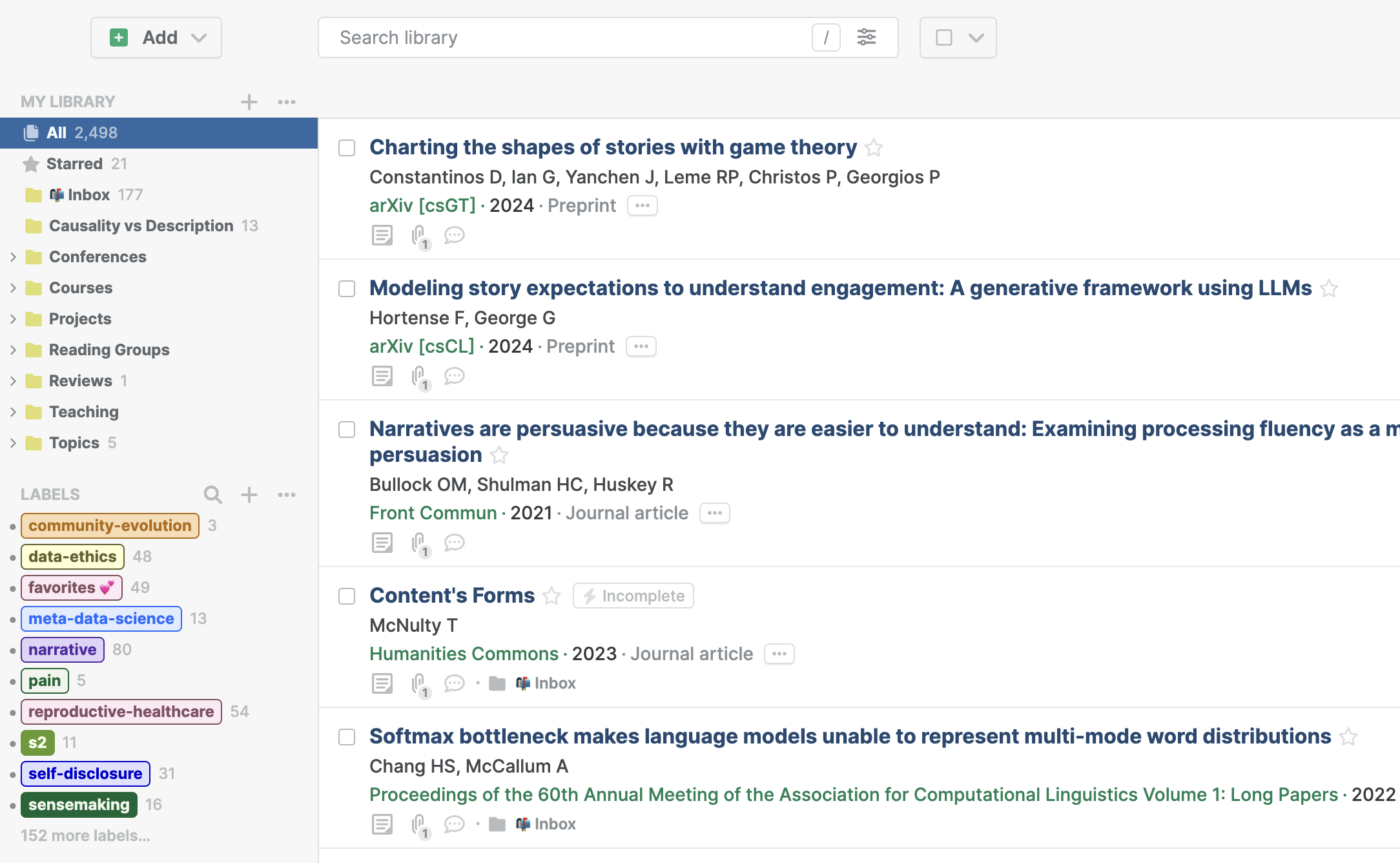
Bookmarks: Are.na
See posts from previous years. I LOVE ARE.NA! It’s like Pinterest, but good. I have probably 100+ boards for every topic and use Are.na as a combined Pinterest/bookmarks/web clipper.
One udpate is that you can now create shareable links even for private boards. This has made it a lot easier for me to use these boards for collaboration, e.g., to share papers or project inspiration.
Pros
- pretty
- tons of inspiration from other users
- minimal, easy
- no AI, no machine learning, no surveillance, no ads, no recommendations, just you and your friends and serendipity
Cons
- this is more of a wishlist than a con, but I really want Bluesky integration
A glimpse into my workflow
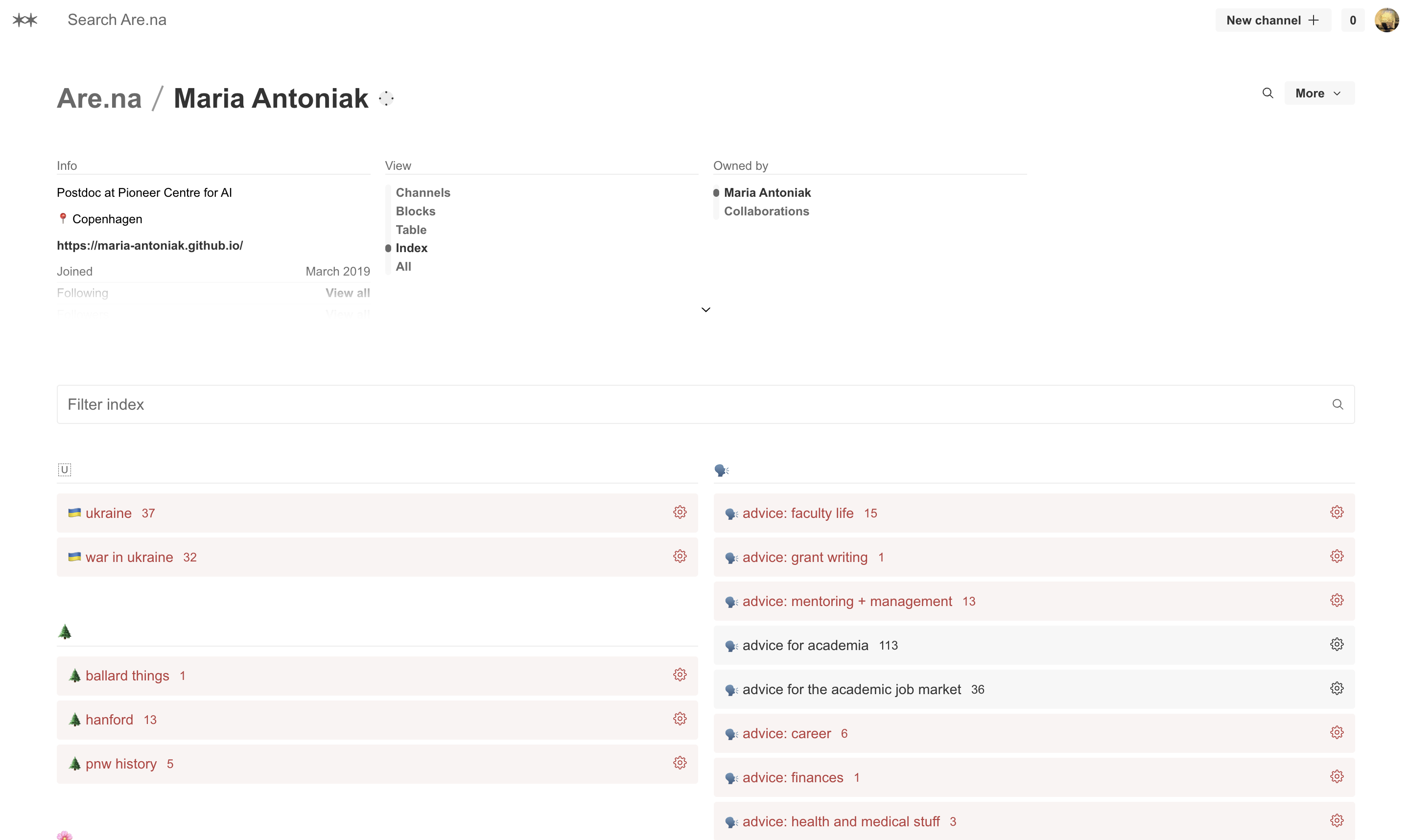
Social Network: Bluesky
I love Bluesky, and I cannot stand Elon Musk and what he has done to Twitter. This feels like an absolute no brainer to me, and I’ve written before about why I think everyone should move, and why I like it more than hopeless Mastodon. LinkedIn (shudder) and Threads do not deserve critique.
I’ve listed somes cons but I just really cannot imagine these as dealbreakers, given the current landscape of alternatives.
Pros
- has pretty much everything that Twitter ever had and so much more
- custom feeds! anyone can make a feed, as complicated as you like, and anyone else can follow a feed
- custom starter packs
- custom lists
- nuclear blocks (complete severing of interactions and traces)
- total quote detaching, hiding replies, limiting replies, etc.
- custom moderation
- run by a team that mostly seems better than the teams running the alternatives
Cons
- federation is confusing and I don’t really care about it but it sounds iffy at this point?
- moderation is extremely hard, probably unsolvable for this kind of platform and at this point in tech history; there’s definitely better or worse attempts, and I haven’t seen enough evidence to convince me that Bluesky isn’t doing better than other platforms, but I understand why this is worrying
- it’s become more successful and popular, and that’s brought an army of “bots”, Mastondon-style reply guys, and other challenges.
- some features are really new and unfamiliar, and it’s been hard to figure out the possible downstream effects and best uses for e.g. starter packs
A glimpse into my workflow
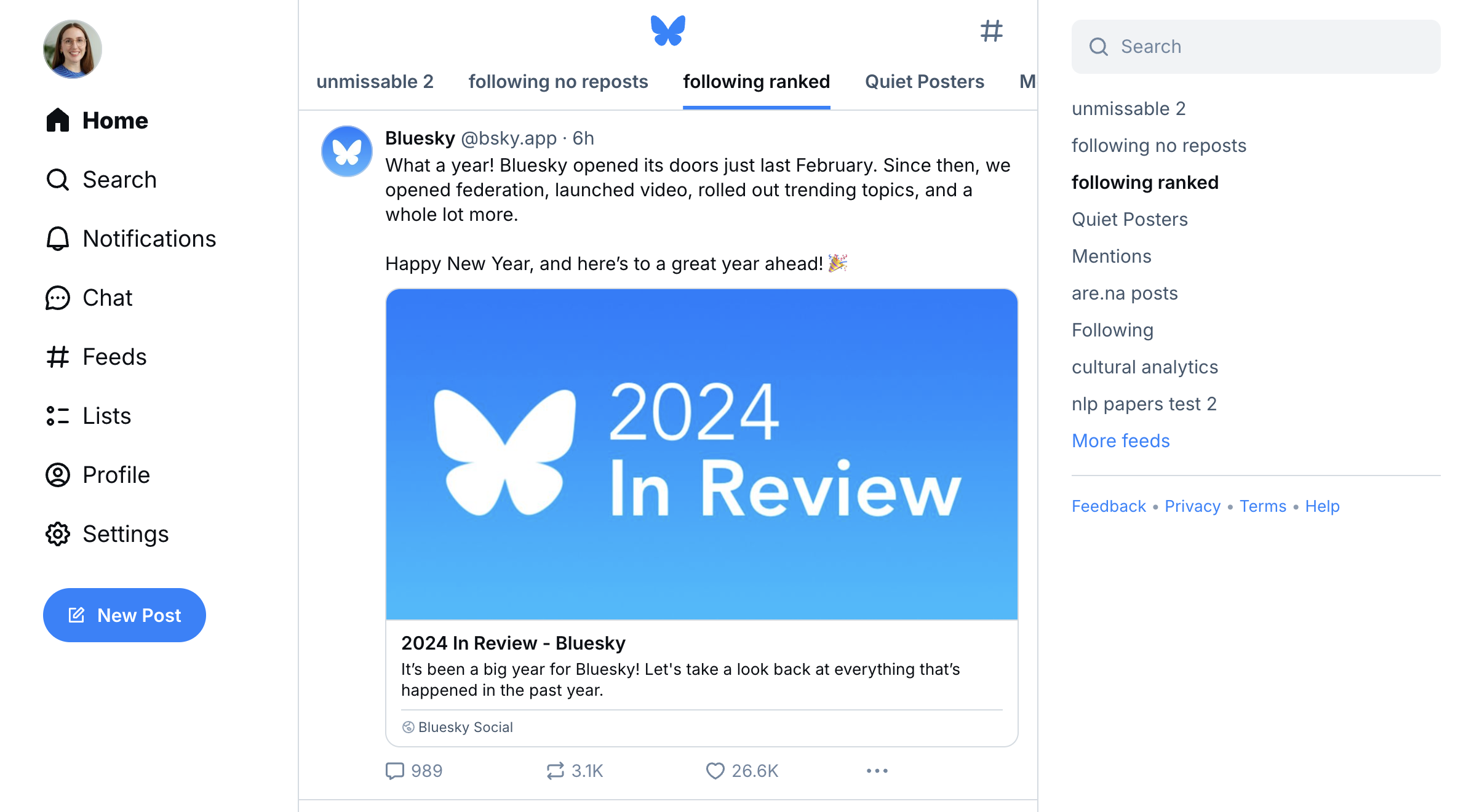
Collaboration: Google Docs + Slack
They just work. When working with a team across multiple institutions, we need a way to keep in touch, ask quick questions, reference meeting notes, annotate data together, etc. These are the simplest and most accessible solutions.
Pros
- yeah, they just work
- pretty much everyone uses them, you can mostly count on these tools being accessible and familiar to your collaborators
- I appreciate the recent Google Docs updates like document tabs and markdown integration
- I love Slack emojis
- email is a huge stressor in my life, somehow Slack is not, despite me being in way too many workspaces and channels; we need a psychologist to explain
Cons
- if you use Google with a personal account, as I do, some features are missing and there’s no opportunity for you to pay for an upgrade
- privacy is a concern for both Google and Slack
- lots of other cons, I don’t need to explain Google to you
A glimpse into my workflow
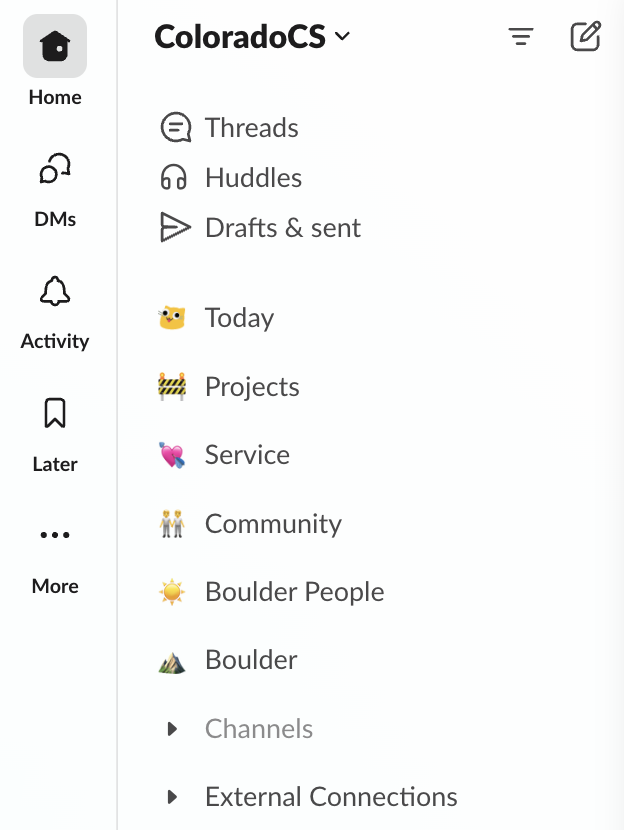
Tasks: Things3
I’d used Things3 for a long time before switching to Notion and creating a custom Notion database for my tasks lists. When I realized that wasn’t working for me (see the section above about Obsidian), I went back to Things3.
Pros
- looks fine and simple
- I like the reminder system, I feel in control and know that everything is tracked but I don’t need to actively think about it until it reappears
Cons
- maybe could get a little makeover at some point
A glimpse into my workflow
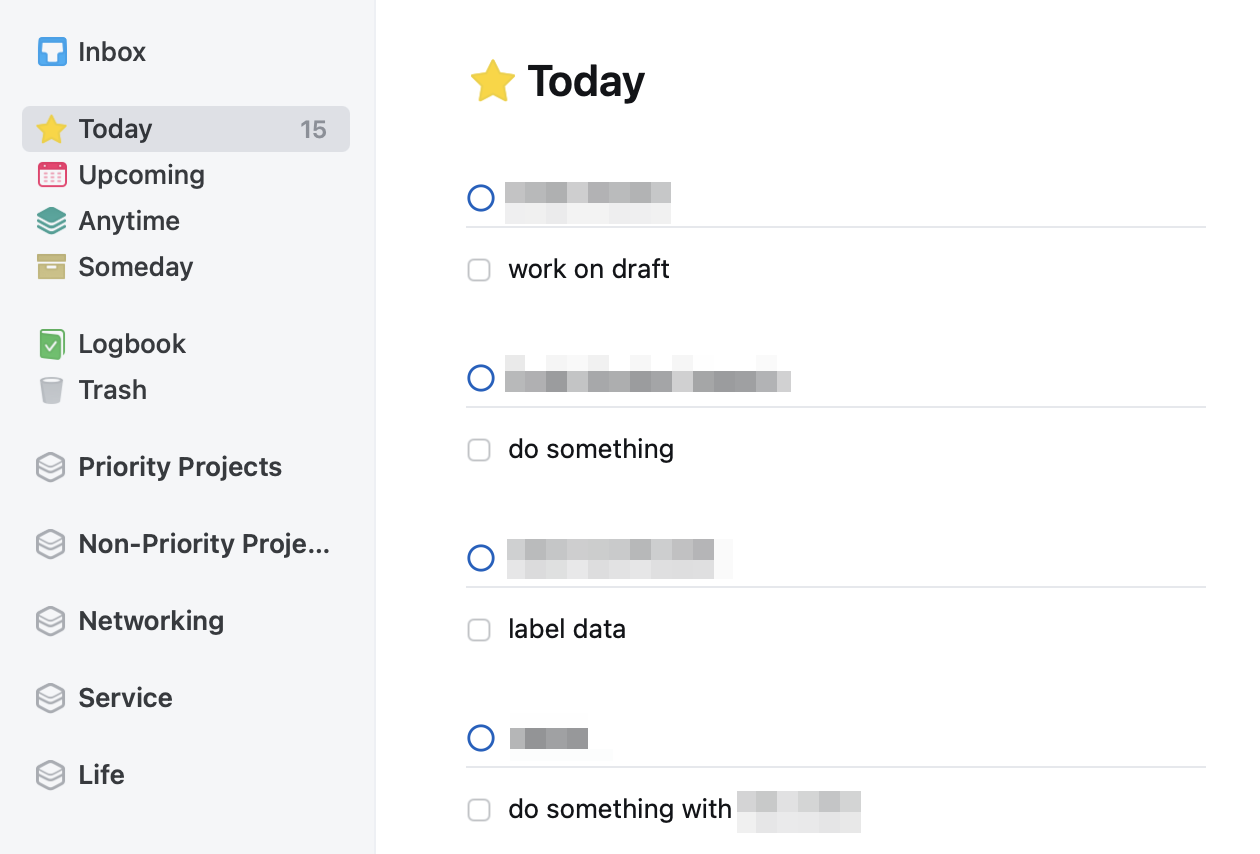
Browser: Arc
I think I have my Ai2 colleague Luca Soldaini to thank for this browser change. Arc has been my first permanent browser switch away from Chrome since Chrome existed, and I’ve really enjoyed it despite some obvious flaws. However, it is no longer being actively maintained, and I’m not sure I can recommend it to new users. I anticipate switching away from Arc at some point in the coming year.
Overall, I’d rather be using Firefox, but every time I try to switch to Firefox, it’s slow and my extensions don’t work and it proves to be too frustrating. Still hopeful for the future though because I’m very ready to leave Chrome-based browsers behind.
Pros
- I like the workspaces a lot, which feel more complete than variations of this I’ve used on Chrome or Firefox, and I have separate spaces for different projects, service work, personal stuff
- I like how pinned and favorited tabs work in the spaces and how they can be shared across spaces
- I LOVE the video integration (both for watching Youtube and for Google calls) where a floating video immediately appears when you switch tabs; makes meetings easier and sometimes I like watching something soothing while doing busywork; this is obviously achievable with other browsers but I like how seamless and nice it is with Arc
- looks fine
- Chrome-based, so I can use almost all my extensions, especially Paperpile (see above)
- took a little time, but now I do like the sidebar (rather than overhead horizatontal bar)
Cons
- Chrome-based, so privacy is not something I expect from this browser
- ad blockers no longer work for me
- no longer actively supported beyond simple maintenance because the company has pivoted towards an “AI browser” (ugh)
- all tabs delete after a time window, by default 12 hours and maximum 30 days; I HATE THIS SO MUCH and I DO NOT CARE if you like it; just LET ME TURN IT OFF
- buggy, features that should work don’t, I don’t trust anything to be saved if the whole thing crashes
A glimpse into my workflow
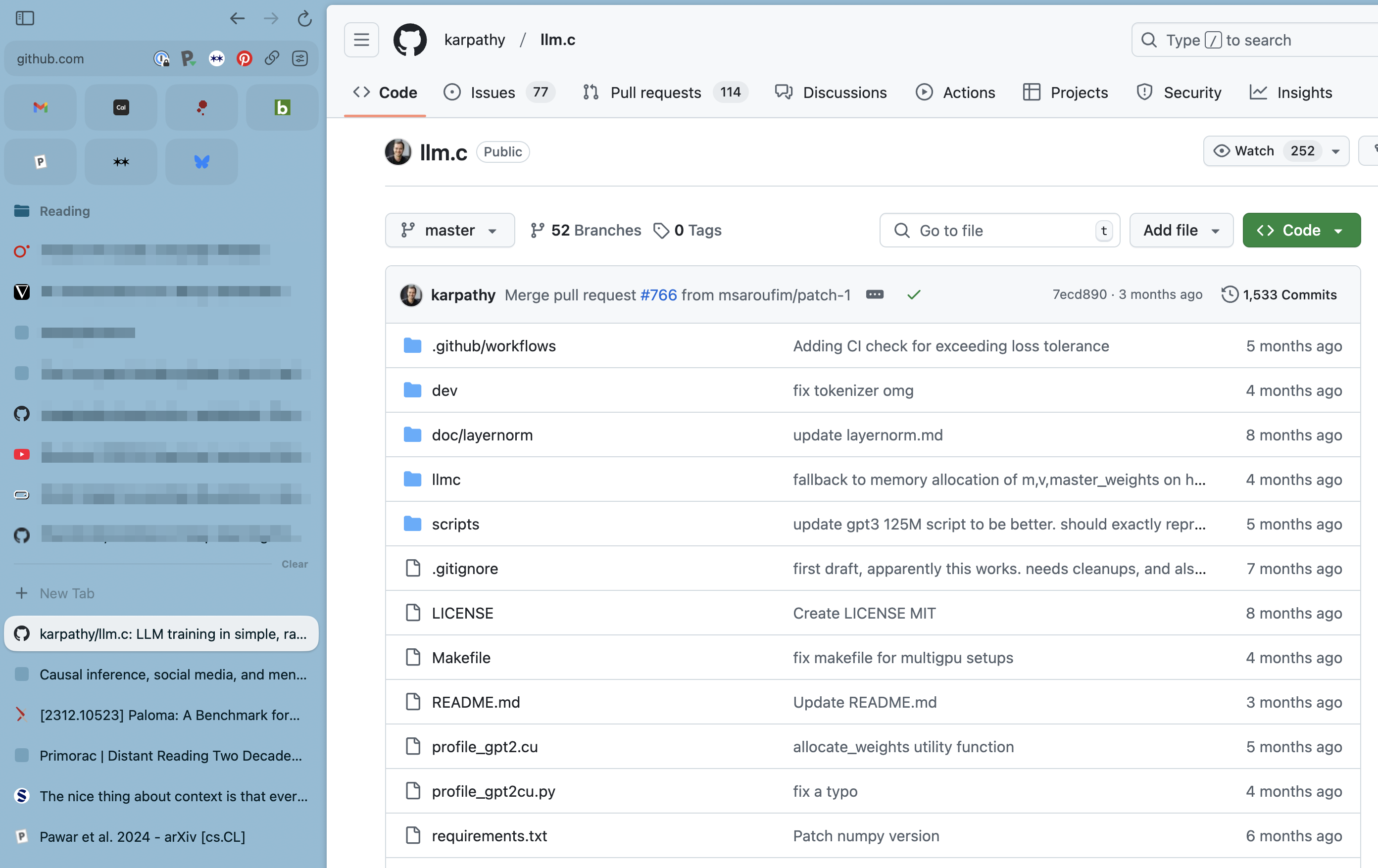
Calendar: Fantastical
As described above, I’ve been trapped into using Microsoft for my email and calendar, after previously always using Google. I would go back to Google in a heartbeat if I could, but since I can’t, and since Outlook is terrible (see above), I was curious to try an alternative calendar that would integrate with Microsoft, work on Mac, and be pleasant to use.
Pros
- colorful and cheerful
- mobile app is also good
- so far, seamless integration with Outlook
- categories (colors) are prioritized when creating events (named color categories are missing from personal Google accounts, so this is a real win for me as I like seeing my weekly agenda colored by work/social/errands/etc.)
- better than Outlook’s calendar!
Cons
- a bit cluttered and busy, still takes me a few moments to parse all the fields I’m looking at when I create a new event
A glimpse into my workflow
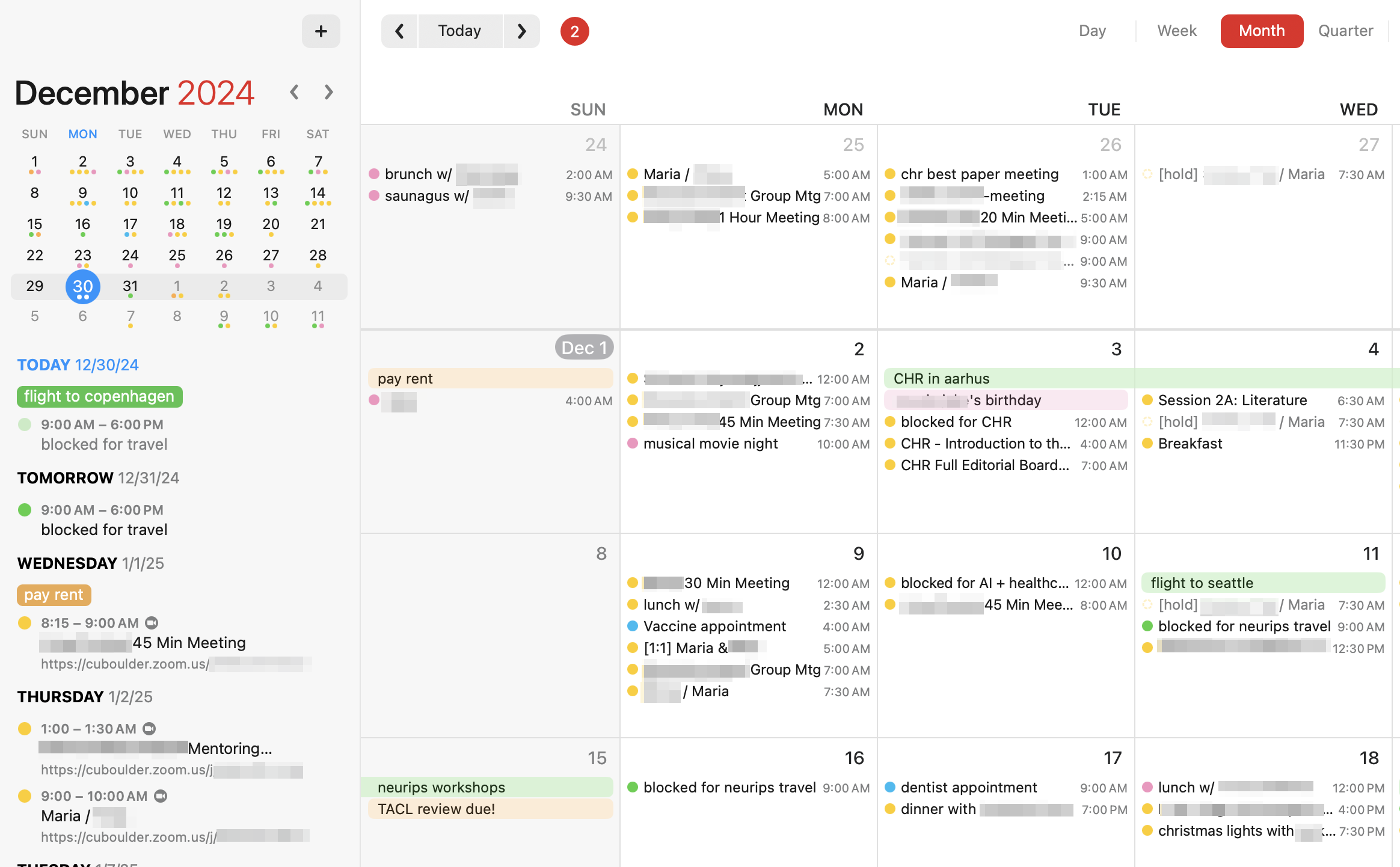
Scheduling: Cal.com
When people ask me for a meeting, I almost always respond with one of my Cal.com links. These links are set up by me ahead of time with different availability, time slots, Zoom links, and information, and they’re synced with my calendar and allow the recipient to book any available time that they prefer.
I so strongly recommend this tool, especially for people who are mentoring or managing and have a lot of one-off meetings that can’t be scheduled through shared corporate calendars. It saves everyone so much time, especially when time zones are involved. Bonus it can also be used just to show people when you’re available, even if they don’t schedule a meeting through the link.
I was using Calendly and was happy to support their company. But Cal.com has many more features and flexibility, and in particular, I wanted to set up mentoring meetings that automatically max out every day and week so that I don’t get overwhelmed. I’ve been using Cal.com for about six months now and don’t regret the switch at all.
But a mini rant goes here about academia and the non-use of calendars. If everyone would just use the university calendar system and share calendars with one another, it would save so much time. when2meet and similar meeting polls make me want to scratch my eyes out.
Pros
- easy scheduling when you don’t have a shared calendar
- very flexible (e.g., scheduled time zone shifts, weekly max limits)
- I believe it’s open source but haven’t taken advantage of this yet
Cons
- none so far
A glimpse into my workflow
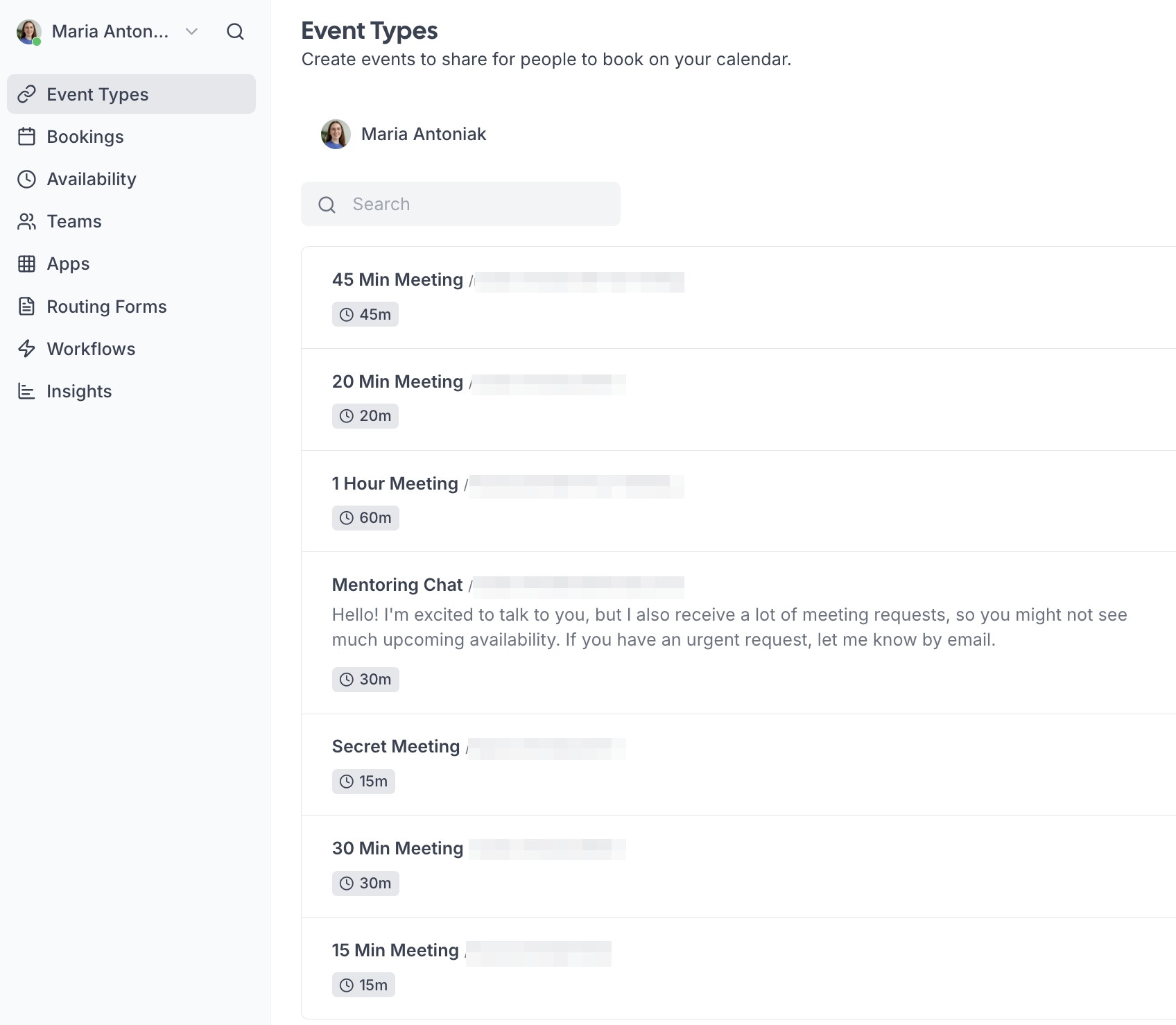
AI Chat: Claude
Yep I am paying a monthly fee for access to Claude. Couldn’t stomach paying OpenAI and heard many rave reviews about Claude so here I am. I like it and use it for very specific work stuff.
It’s good to be open about how we are all actually using these tools, so here’s what I’m using Claude for: programming and system questions, brainstorming paper titles, checking my emails for my tone, checking my social media posts for typos and clarity, brainstorming emojis for social media posts (I am silly), generating first drafts of talk abstracts and bios, reformatting lists of texts and numbers, occasionally for personal physical healthcare questions and research.
I do NOT use Claude for any private data for my research studies, I don’t have personal conversations about my relationships or mental health, and I try to also avoid physical healthcare but that’s harder given the hopeless state of the US healthcare system and the mysterious and incurable diseases faced by people close to me.
Pros
- not OpenAI
- some good people are working there
- nice design
- I think it’s useful for me to stay up to date on industry design of these models
Cons
- all the many cons of industrial LLMs including privacy, transparency, copyright, etc.
- probably the most expensive tool on this list but also the one I use the least, and the expense doesn’t come with privacy and data ownership guarantees that I expect from other apps
Other Tools
- Signal: good for all texting/messaging outside of Slack
- Unclutter: another recommendation from Mimansa, a handly little notepad and clipboard that is always at the ready
- Copilot Money: no not that Copilot! the financial tracking app for OSX
- PDFgear: no AI, does what it needs to do, lets me escape Adobe and PDF Expert
- Prodigy: a data annotation tool that I have loved for years and continue to use
- Potato: a new data annotation tool that is free to use
Physical Tools
- Macbook Pro
- 2021, 14 inch, M1 chip
- doing perfect, I love my Macbook
- I am jealous of the new small black Macbook
- iPad
- for reading PDFs, entertainment, and travel
- Apple trackpad and keyboard
- tried switching to the Apple mouse earlier this year but I’m too trained with the trackpad gestures
- I do want to upgrade the keyboard next year as things are not going well for my wrists
- iPhone 12 –> 16
- I never want to see an iphone charging cable again
- has all apps listed above as I am often answering messages and checking my mail and calendar on the go; I used to be disciplined about not having work stuff on my phone but it’s just not feasible any more
- no physical notebook
- despite obsessing for most of my life over written notes
- might re-assess this in 2025 as it’s less distracting in meetings for people I’m talking to if I’m not typing + paper is beautiful
- monitors are whatever work gives me
- will upgrade in 2025 as a gift to myself for being a professor (recommendations welcome but I’ve always promised myself a Thunderbolt or similar)
- this portable powerbank
- small enough that I will actually carry it
- holds enough power that it’s actually useful
- plugs directly into any USB-C device without needing an extra cord
- this universal adapter
- I use it everyday even when not traveling; thanks to Xiao Ma for the tip
- this USB-C cord
- the magnetic tie is so nice and all cords should come with this
- random cheap microphone for when I’m feeling really fancy when recording a talk, maybe once a year
- this travel tote
- tons of pockets, very durable, doubles as a good gym bag
- this fancy tote
- I’ve had this a few years and I’m ready to upgrade, but it’s still a very nice knockoff of that bag from The Row for a very decent price
- this tech pouch
- amazing
- do not waste money on anything else
- I’ve tried so many tech organizers and this is the one
- this backpack
- my daily work bag
- I appreciate how small it is while still fitting my Macbook, the above tech pouch, and lots of other stuff
December 31, 2024