My Current Obsidian Stack
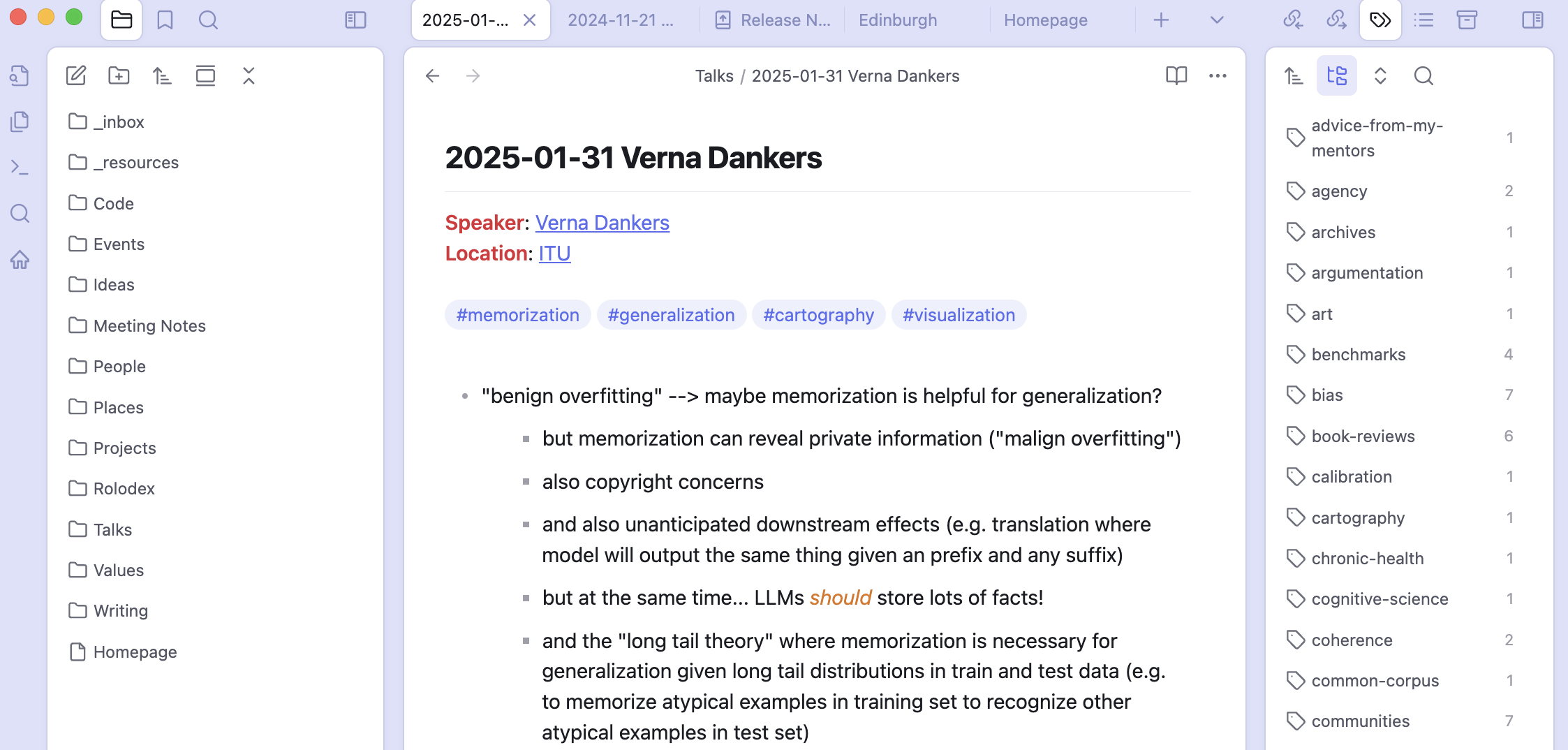
In this post, I’m going to give a quick overview of how I’ve modified Obsidian (changed settings, added extensions) to get it to work for my needs. I hope this will give other people new to Obsidian a place to get started, as customizing Obsidian can be a bit overwhelming.
If you’re interested instead in something more like a review and comparison to similar tools, check out this previous blog post.
How I use Obsidian
I mostly use Obsidian for work, with my main tasks being notetaking, brainstorming, and people-tracking. I’m not going to go into too much detail here and will save that for some future post. I used to do all of this in Notion, and before that with Evernote.
Notetaking: I often take notes when I’m listening to talks. I frequently refer back to these notes (“I remember so-and-so talking about something like that in 2016…”), and they can also be nice to copy and share on Slack with my lab group. For meetings, I only take notes in Obsidian if the meeting isn’t already part of a research collaboration — for all collaborations, I take notes in Google Docs as those are easier to share — so these are mostly one-off consulting, brainstorming, and mentoring meetings.
Brainstorming: For me, brainstorming involves jotting down random ideas as they come to me and periodically sifting through these snippets to look for larger patterns. I also have dedicated notes for larger-scale planning, like what my goals are for this spring.
Keeping Track of People: I keep a kind of rolodex of names, affiliations, and brief notes about people I meet. My brain is too full and scattered, and this helps me remember who I met at a random workshop and seemed like they would be a great collaborator for a project that only became relevant years later.
Things that I don’t use Obsidian for include web clipping (I use are.na for that), serious writing (most of that happens in Overleaf for work), paper notes (this might change, but I’m scarred from going too deep down the rabbit hole on this with Notion), task tracking (I use Things3), and most project collaboration organization (I use Google Drive and Slack for that).
Tags vs notes
I was a little confused when I first downloaded Obsidian. After watching a bunch of videos and reading about other people’s workflows, I settled on using tags for topics (like “topic models” or “digital humanities”) and then heavily using named notes for any other kind of proper noun (like “NeurIPS 2024” or “Book Review Labeling Project” or “Maria Antoniak”). This way, it makes Obsidian work much more like Notion, and you quickly grow a network of links between notes, which you can see as lists of in and out links for each note.
Default settings I changed
Most of these changes are meant to minimize distractions, make things look cuter, and enable backlinks.
Files and links
Folder to create new notes in: _inbox
Default location for new attachments: In the folder specified below
Attachment folder path: _resources
Appearance
Accent color: 90 109 237 (RGB)
Themes: Border (highly recommend! so cute and clean and customizable)
Core Plugins
Backlinks: on
Bookmarks: on
Canvas: off
Daily notes: off
Graph view: off!!!
Outgoing links: on
Tags view: on
Web viewer: off
Backlinks
Show backlinks at the bottom of notes: on
Extensions I added
I do enjoy customizing stuff, but my goal is to use Obsidian to get stuff done, not to perfect Obisidian. I’m sure there’s more to explore, but I don’t want to go overboard, and the following changes were all meant to minimize distractions and get only the essential functionality.
I have the following community plugins installed and turned on:
- Dataview: allows notes to have structured metadata, ala Notion databases, which can contain links to other notes
- Style Settings: soooo much customization for how everything looks
- Tag Wrangler: more power over tags
- Omnisearch: a better search engine, apparently, but honestly I forget to use it
I’ve also experimented with Folder Notes, Homepage, Home Tab, Iconic, Linter, and Outliner but am not currently using any of these.
Finallly, I added two CSS snippets that I trolled around for on the web and found on random threads.
To auto collapse back links, from this help thread:
.embedded-backlinks .search-result-container .search-result-file-matches {
box-shadow: none;
}
.embedded-backlinks .nav-header,
.embedded-backlinks .tree-item-self .tree-item-flair-outer,
.embedded-backlinks .search-result-container .search-result-file-title .collapse-icon,
.embedded-backlinks .search-result-container .search-result-file-title .tree-item-flair-outer,
.embedded-backlinks .search-result-container .search-result-file-match {
display: none;
To increase the line spacing after headings, from this help thread, I think:
* .markdown-preview-view h1 {
padding-top: 30px;
padding-bottom: 30px;
margin-bottom: 30px;
}
.markdown-preview-view h2 {
padding-top: 60px;
padding-bottom: 30px;
margin-bottom: 30px;
}
.markdown-preview-view h3 {
padding-top: 30px;
padding-bottom: 30px;
margin-bottom: 30px;
}
.markdown-preview-view h4 {
padding-top: 30px;
padding-bottom: 30px;
margin-bottom: 30px;
}
.markdown-preview-view h5 {
padding-top: 20px;
padding-bottom: 20px;
margin-bottom: 30px;
}
.markdown-preview-view h6 {
padding-top: 20px;
padding-bottom: 20px;
margin-bottom: 30px;
} */
/* changes to global variables */
body {
--p-spacing: 1.0rem;
--p-spacing-empty: 1.0rem;
--heading-spacing: 0;
--list-edit-offset: 0;
}
/* -------------------------- */
/* edit mode (preview) tweaks */
/* -------------------------- */
/* Spacing before all headings */
.cm-s-obsidian .cm-line.HyperMD-header {
padding-top: var(--p-spacing-empty);
padding-bottom: 0 !important;
}
/* Larger spacing before H1 */
.cm-line.HyperMD-header-1 {
padding-top: calc(var(--p-spacing-empty)*2) !important;
}
/* Margin between H1 and its divider */
.h1-l .markdown-reading-view h1:not(.embedded-note-title),
.h1-l .mod-cm6 .cm-editor .HyperMD-header-1{
padding-bottom: calc(var(--p-spacing-empty)*0.8) !important;
border-bottom: 2.5px solid var(--h1l); /* thicker divider */
}
/* Spacing before First lines of lists */
.is-live-preview .cm-line:not(.HyperMD-list-line) +
.cm-line.HyperMD-list-line {
padding-top: var(--p-spacing-empty);
}
/* Larger list indent */
.cm-formatting-list.cm-formatting-list-ul {
margin-right: 5px;
}
/* ---------------- */
/* read mode tweaks */
/* ---------------- */
/* Spacing of headings except for H1 */
.markdown-rendered :is(h2, h3, h4, h5, h6) {
margin-block-start: var(--p-spacing-empty) !important;
margin-block-end: 0.0rem !important;
padding-top: 0rem !important;
padding-bottom: 0.0rem !important;
}
/* Spacing of H1 */
.markdown-rendered :is(h1) {
margin-block-start: calc(var(--p-spacing-empty)*2) !important;
margin-block-end: 0.0rem !important;
padding-top: 0rem !important;
padding-bottom: calc(var(--p-spacing-empty)/2) !important; /* spacing above divider */
}
/* Larger list indent */
.markdown-rendered .list-bullet {
margin-right: 5px;
}
What’s still missing
Emojis don’t work well by default; there’s something going on with the encoding where some render as colored and some render as Unicode in black and white. Probably fixable by downloading a new font, which I will do someday.
Tables are not beautiful.
I haven’t loved any of the home tab extensions, probably will mess around with this again in the future.
There’s still a lot of stuff I haven’t tried, and I have a hunch that my use of tags and links will continue to evolve over time.
Conclusion
That’s all for now! If you know of some really useful setting or extension that I missed, please let me know.
March 2, 2025